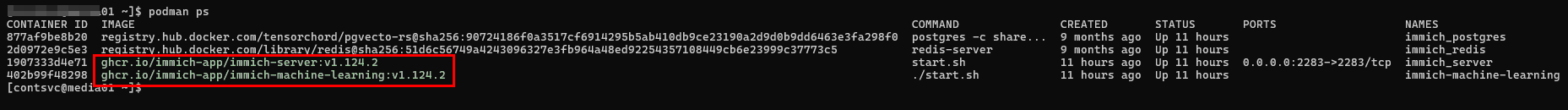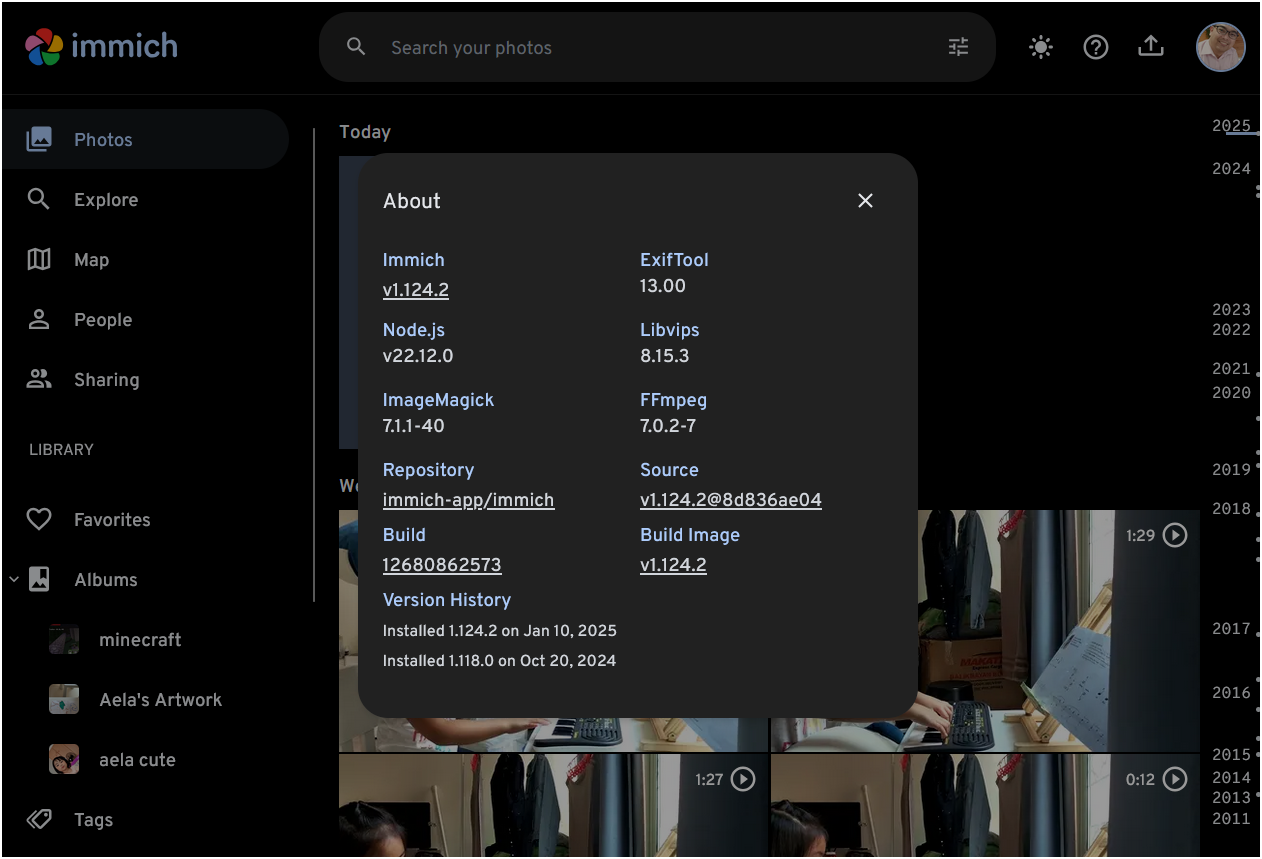Deploy a new version of Immich using Ansible and Podman
This post outlines the process for deploying a new version of Immich, a self-hosted photo and video backup solution. The deployment is managed using an Ansible playbook.
Prerequisites
- Access to the server where Immich is deployed.
- Ansible installed and configured to manage the target server.
- The Ansible playbook
update-immich.yaml.
Deployment Procedure
The deployment process is automated using the provided Ansible playbook (TODO: Publish to github). The playbook performs the following key steps:
-
Stop Existing Containers: The playbook begins by stopping all running containers defined within the
media01.podsvariable. This ensures a clean state before deploying the new version.- name: Stop a container containers.podman.podman_container: name: "{{ item.name }}" state: stopped loop: "{{ media01.pods }}" -
Update Immich Server Container: A new container for the Immich server is created or updated with the specified
release_version. The playbook uses thepodman_containermodule to manage the container lifecycle.- name: Update immich to "{{ release_version }}" block: - name: Create immich_server container {{ release_version }} become_user: "{{ media01.container.default.user }}" containers.podman.podman_container: name: "{{ media01.pods.2.name }}" image: "{{ media01.pods.2.image }}:{{ release_version }}" state: started restart_policy: always volume: - /etc/localtime:/etc/localtime:ro - "{{ media01.pods.2.name }}_library:/usr/src/app/upload" - "{{ media01.pods.2.name }}_external_libraries:/usr/src/app/external:ro" recreate: true network: - immich_network ports: - 2283:2283 env: DB_PASSWORD: "{{ media01.pods.0.environment_variables.POSTGRES_PASSWORD }}" DB_HOSTNAME: "{{ media01.pods.0.name }}" DB_USERNAME: "{{ media01.pods.0.environment_variables.POSTGRES_USER }}" DB_DATABASE_NAME: "{{ media01.pods.0.environment_variables.POSTGRES_DB }}" REDIS_HOSTNAME: "{{ media01.pods.1.name }}"Key configurations for the
immich_servercontainer include:- Image: The container image is updated to the specified
release_version. - Restart Policy: The
restart_policyis set toalways, ensuring the container restarts automatically if it fails. - Volumes: Mount points are defined for
/etc/localtime, the application’s upload directory, and external libraries. - Network: The container is connected to the
immich_network. - Ports: Port 2283 is mapped to the host.
- Environment Variables: Database and Redis connection details are passed as environment variables.
- Image: The container image is updated to the specified
-
Update Immich Machine Learning Container: Similar to the server container, the
immich_machine_learningcontainer is updated to the newrelease_version.- name: Create immich_machine_learning container {{ release_version }} become_user: "{{ media01.container.default.user }}" containers.podman.podman_container: name: "{{ media01.pods.3.name }}" image: "{{ media01.pods.3.image }}:{{ release_version }}" state: started volume: - "{{ media01.pods.3.name }}_remote:/cache" recreate: true network: - immich_network env: DB_PASSWORD: "{{ media01.pods.0.environment_variables.POSTGRES_PASSWORD }}" DB_HOSTNAME: "{{ media01.pods.0.name }}" DB_USERNAME: "{{ media01.pods.0.environment_variables.POSTGRES_USER }}" DB_DATABASE_NAME: "{{ media01.pods.0.environment_variables.POSTGRES_DB }}" REDIS_HOSTNAME: "{{ media01.pods.1.name }}" generate_systemd: path: "{{ media01.container.default.volume.systemd_container_path }}" restart_policy: "{{ media01.container.default.restart_policy }}" time: 120 names: true container_prefix: containerThe
immich_machine_learningcontainer is configured with:- Image: Updated to the specified
release_version. - Volume: A volume is mounted for caching purposes.
- Network: Connected to the
immich_network. - Environment Variables: Database and Redis connection details are configured.
- Image: Updated to the specified
Running the Playbook
To execute the playbook, navigate to the directory containing the update-immich.yaml file and run the following Ansible command:
ansible-navigator run --eei localhost/role-dev-ee -m stdout update-immich.yaml -i inventory/inventory.yaml
Ansible will connect to the target host (mediaserver) and execute the tasks defined in the playbook.
Verification
After the playbook execution completes, verify the successful deployment by checking the running container versions. This can be done using podman ps on the target server. Ensure the immich_server and immich_machine_learning containers are running with the expected release_version.